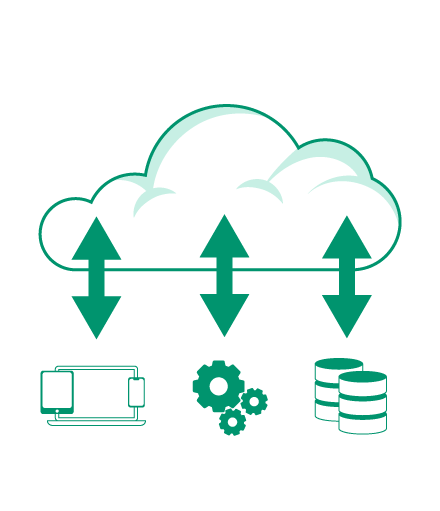
Cisco states that cloud data centers will process 94% of workloads in 2021. Most of this 94% have already moved to the cloud due to its bargain price, security level, and flexibility. If you’re not one of them, you are either considering cloud as one of your business optimization solutions or looking for a contractor to help you safely migrate to the cloud.
We fully support a process of moving applications, data, and other components hosted on physical servers to the cloud-based infrastructures. The OpsWorks Co. team has wide expertise in cloud provides such as AWS, Azure, GCP, and Oracle Cloud and ensures safe and quick infrastructure migration to the cloud as well as migration from the cloud back to physical servers.
Let's first determine what applications will make more sense to migrate to the cloud as some are better to stay in-house. These include databases with fragile data, applications that are regulated by personal data security laws, etc.
By contrast, cloud-based applications trump the in-house ones in several aspects such as faster and easier disaster recovery, automatically managed scaling, and cost-efficiency.
However, database migration to the cloud requires committing specific changes to your codebase. This is why businesses hire cloud migration companies: to ensure fast and safe cloud migration following the technical interactions in the cloud infrastructures.
The most common cloud migration strategy now is a hybrid cloud. This solution blends private networks and leverages the benefits of cloud hosting.
The slippery road of the migration to the cloud requires careful and professionally set up steps.
Here is a checklist of those steps, by the way.
- Choose the cloud provider. Even though Amazon has gained 32.4% of the users on the cloud market, Azure is approaching 17.6%, and Google with 6%. However, market share shouldn’t be the primary criteria to influence your decision, your business goals, and the cloud’s ability to fulfill them – should.
- Conduct a code obsolescence audit. Infrastructure migration requires the code to be compliant with the hardware that clouds provide.
- Audit your certificates, SSLs, and API addresses
- Keep in mind the control list dependencies.
There is a simpler solution — save your time and hire OpsWorks Co. to take care of your IT infrastructure preparation for the migration to the cloud. Click the ‘Apply’ button, and we will carefully consider your business needs and cloud hosting conditions to design a perfectly fitting digitalization strategy for you.
First, the company’s objectives must be evaluated before choosing a migration strategy. The need for migration must be strategic, therefore comparing the costs, the benefits, and associated risks will help you plan better for migration. Crucial factors, such as which cloud tools will enhance your operations, need a thorough evaluation. Have a consultation with experts at OpsWorks Co. to develop a precise and efficient plan for cloud migration.
Cloud migration services entail the process in which the business moves its data to the cloud platform and uses the tools required to perform the transition. Cloud providers such as Google and Azure offer the services and tools to move to the cloud. However, for companies with limited technical know-how regarding transition processes, external help may be required from a third-party DevOps services provider to ensure that all processes are handled diligently.
First there is physical-to-virtual, where the software and its components are being moved from physical hardware to a virtual environment. Then there is virtual-to-physical, where the migration is from the cloud to a physical storage facility. Finally, there is virtual-to-virtual, where the movement is from one cloud service provider to another. To ensure a smooth transition using any of the techniques, you can request assistance from OpsWorks Co. engineers.
First, there is Cloud-to-cloud: a company can transfer all its data from one service provider to another. Then there is Rehosting, which allows applications to be moved to the cloud without changing the existing code. Replatforming is when a company migrates a part of its services to the cloud to take advantage of the services provided. Finally, we have Refactoring, which involves the recoding of the moved application to maximize the cloud-native resources.
It all depends on the complexity of the software which needs to be migrated. Also, other factors include the underlying architecture and current licensing arrangements that the company is engaged in. Less complicated services can be migrated with ease, while monolithic mainframe-based applications require the transition process to be done especially carefully to ensure a flawless migration.































