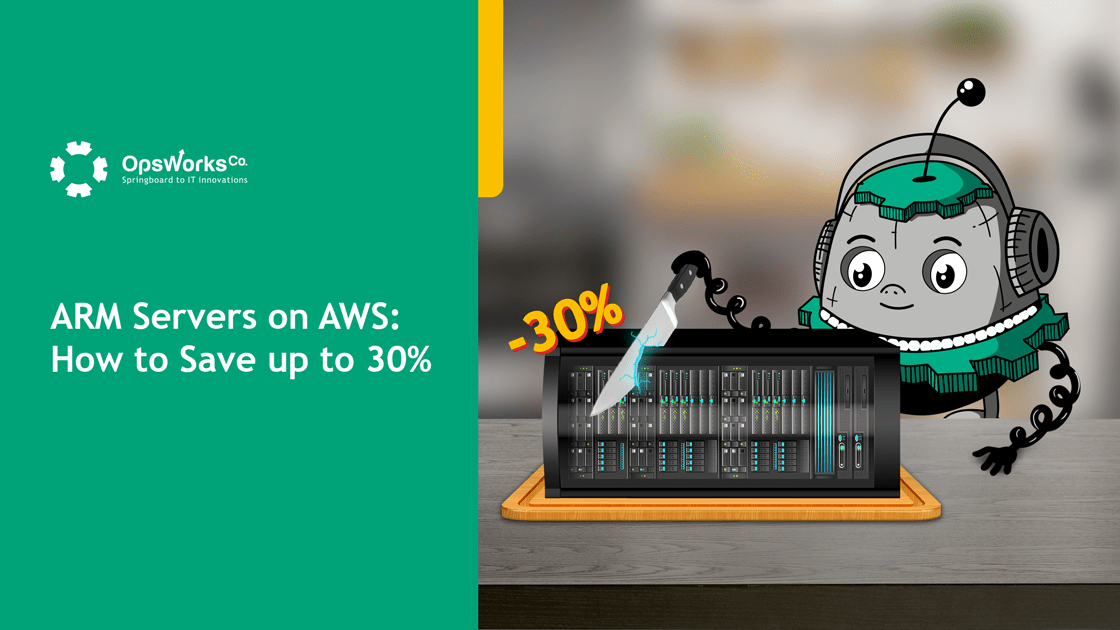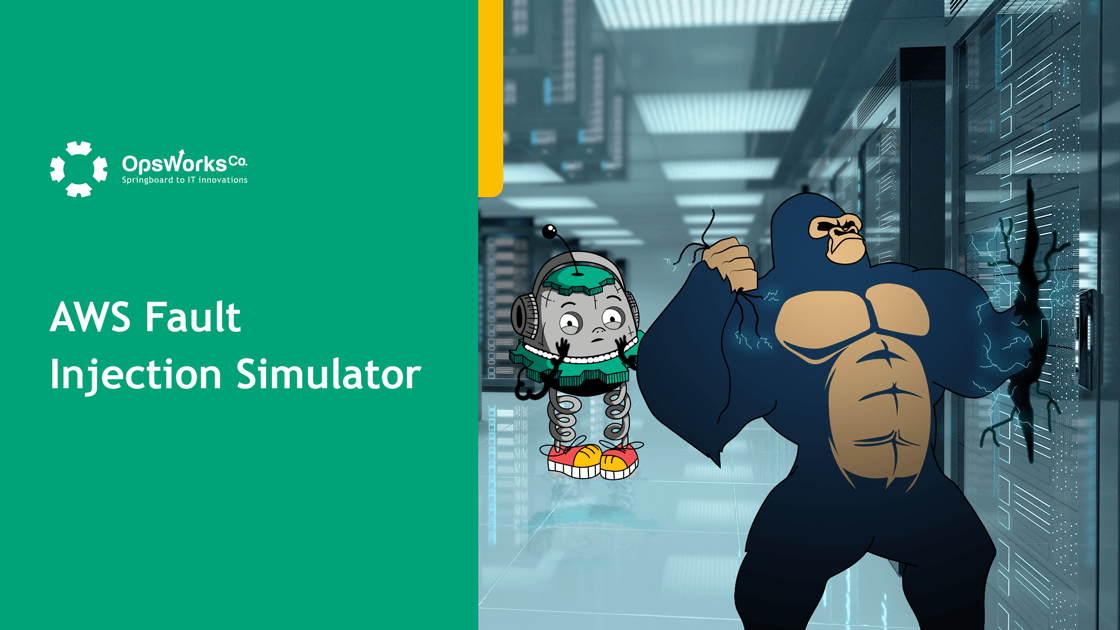Cloud migration might be one of the best and most cost-efficient decisions for your company. Apart from being affordable, cloud migration allows your business to become more flexible and expand without spending additional money on IT department maintenance. But who said it would be easy to migrate to the cloud so that you can appreciate all its benefits? Let’s find out the common challenges of cloud migration and how to cope with them easily!
Netflix, a top American production company, moved to the cloud back in 2008. Such a decision brought Netflix the increased number of streamed content hours 1000x. Not bad, huh?
However, many companies are still struggling with moving to the cloud because of some cloud migration challenges. What are they? How can you avoid them? What do you do if you come across challenges while doing cloud migration? Read up!
The reason for migrating varies from company to company. Some of them decide to move their data to the cloud just because others do it.
Without answering the why part, cloud migration might lead to the loss of valuable data, exposures to cybersecurity threats, and extra costs for no reason. This applies mostly to small and sometimes medium businesses that are beginning to grow their companies.
Besides, there is an option to use a cloud-ready SQL database for your applications. Think carefully before you agree to use them because the change of a database without a proper check may lead to dozens of issues.
What to Do?
To know for sure why move to the cloud and decide whether your company needs to take this step or not, learn the benefits of moving to the cloud. Among them are:

Come up with a relevant cloud migration strategy and audit the apps that you already have. Find out what apps are used the most and which ones have long been forgotten. Then, create a scheme that shows which applications use the same database. Group them and later move these apps to the cloud together. Otherwise, it may lead to database migration to cloud challenges.
Among other challenges for cloud migration is the choice of the right deployment model. There are three main cloud deployment models: private, public, and hybrid. It means that your data could be transferred partially or completely, according to the deployment model that you choose.
Opting for the wrong deployment model might lead to vendor lock-ins in cloud computing. This is when you become dependent on a certain cloud platform and cannot move to another because of system incompatibility or high migration costs.
This and other cloud migration problems happen if a computer can’t read your files or company documents. Also, when the code is too long and complex, the risks of vendor lock-ins become higher.
What to Do?
To avoid vendor lock-ins, choose the safest cloud deployment model for your company. To do this, you should determine your company goals and align them with the migration strategy.
Consider using DevOps tools for code shortening and optimization. The simpler the code, the better readability it has. Also, you can make your documents easily recognizable to both humans and computers through JSON or other data formats of the type.
To avoid cloud challenges, opt for a hybrid deployment model that allows you to transfer a certain amount of data to your provider and keep everything else to yourself. This way, you’ll test the cloud performance. Moreover, you can choose several cloud providers to secure your data even more.
There are three cloud types for migration – IaaS (Infrastructure as a Service), PaaS (Platform as a Service), and SaaS (Software as a Service). The most popular challenges of migration are related to them.
If you use IaaS, you’re sure to expose your data to third-party centers that are hard to monitor. Among them are Microsoft, Google, and Amazon-based cloud services. These platforms certainly have skin in the cloud migration game, but hardly anyone wants their data exposed.
PaaS provides you with a pretty restricted approach to data storing and can store applications only. SaaS, on the other hand, makes you super-dependent on one service and keeps you away from controlling your cloud. Sounds a lot like a cloud data migration challenge.
What to Do?
Although all the cloud computing types come with disadvantages, one of them is perfect for you. IaaS, for instance, is great at managing servers, storage, networking, and virtualization.
PaaS specializes in managing the aforementioned processes. However, it’s also a master of OS, runtime, and middleware. Sounds attractive, doesn’t it?
However, the winner here is SaaS since apart from managing everything that belongs to the IaaS and PaaS expertise, this cloud migration type also tackles applications and data managing issues.
Older operating systems might be incompatible with the cloud. This means that even if you decide to move to the cloud, you might find out that it’s impossible since your software is as old as the hills. Cloud problems are yet to come, so, first of all, update your operating system.
Aside from that, you should also think about security regulations that protect your data from trojans, DOS, viruses, and cyberattacks. If the provider isn’t compliant with your security regulation, you might expose your data to different threats.
Your company can’t leverage cloud migration if the cloud server that you’re using doesn’t support the version of your operating system. Your applications won’t be moved unless you make use of the latest OS version.
What to Do?
The last thing that you need is to have your data attacked by cybercriminals.
You need to carefully plan and analyze your migration strategy. Check out whether your provider meets your company’s needs and request a compatibility test. Let cloud professionals find out if your business is ready to move to the digital apartment.
It’s recommended to discuss the whole process of migration beforehand. Fight such challenges in cloud migration as incompatibility with thorough planning. You’ll see how the cloud is changing your business if you do the thinking first.
Don’t forget about adopting information security standards such as ISO 27001, GDPR, PCI DSS, HIPAA, and others for risk examination, identification, and treatment.
This is probably the biggest challenge of cloud computing. Companies believe that entrusting third-party services with company data could lead to information leaks, as well as exposure to cyberattacks.
When it comes to data migration, there are two ways of transferring: offline and online. Offline transferring has two ways to transfer: from the customer-owned device or the provider-owned device, whereas online transferring is possible only over the network.
When you migrate to cloud computing, you can’t avoid sharing your data with strangers like cloud providers. Anyone is able to use your information without you knowing. The corporation’s information can be threatened unless you conduct cloud migration the right way.
What to Do?
To monitor the whole migration process and not let a single snippet of data slide away from the company’s hands, you can install online agents to do this for you. However, if you don’t trust anyone, agentless migration seems to be quite a popular option here.
Another thing that you can do to eliminate challenges in cloud computing is to compare different cloud providers and read as many customer reviews as possible.
There are cloud-computing services for any corporate needs. Starting with Microsoft, Amazon, and Google clouds and ending with other services like Engine Yard, Heroku, Force.com, Skytap, data migration to the cloud is as easy as a pie.
According to Gartner, 1 minute of business downtime costs around $5,500. Cloud migration processes might take hours, days, and sometimes months, which can cost you crazy amounts of money. That is why companies are afraid to make such an expensive decision like cloud infrastructure migration.
No one wants their business to fall behind, right? That is why many CIOs tend to opt for outdated, expensive, and time-consuming decisions like expanding the on-premise infrastructure and purchasing expensive technical equipment for data storage.
Others seem to want to move their corporate data to the cloud, but, at the same time, they want to reduce downtime as much as possible. Is there something they can do to achieve this? Or is the only option to wait for some holiday to say goodbye to challenges in cloud computing?
What to Do?
Live migration is an answer to the needs of hundreds of CIOs and Cloud Architects. What does this mean? It means that cloud migration is going on while your business is running. No need to hinder your money-making machine and put your company on hold.
Challenges with cloud migration exist only if you plan it for the wrong time. Watch demos of professional services to see how it’s done in other companies. Follow the instructions of the proper cloud migration to make the transfer as quickly as possible.
Of course, you need to sacrifice some time. This way, migration will be longer, but you won’t need to stop your business operations and grind your company to a halt. Start with small applications that work from the same database and move to larger ones. Step by step, and you’ll get the job done!
Cloud migration problems also occur when it comes to calculations. For example, the Microsoft Azure professional direct plan costs $1,000 per month. However, you should also take into account the money you’ll spend on other cloud services.
Bloor Research conducted a study and found that a single company spends around $900,000 on a cloud migration project. That sounds insane, but that’s the reality we live in, my friends.
Some companies miscalculate the costs, forget to add cloud service subscription costs (as well as indirect costs), and pay for unnecessary app maintenance. Thus, they fall victim to countless challenges faced in migration to cloud implementation. Come up with risk mitigation and migration plan to avoid those issues.
What to Do?
The best way to avoid huge expenditures on cloud migration is to use calculators provided by cloud services. Microsoft, Google, and Amazon have come up with these convenient tools, and you can make use of them even now.
Amazon CloudWatch, CloudCheckr, Turbonomic, CloudAbility, and other third-party services do the migration planning, compatibility analysis, and cost calculations for you. You can forget about database migration to cloud challenges.
This option provides you with full customization and a tailor-made cloud migration decision. No one will charge you for things your company doesn’t need. This is how you save thousands of dollars and get your migration to the cloud.
Even though there are many challenges and solutions for cloud migration, this way of storing data is worth considering. Imagine your company in 5 or 10 years. What should it look like?
Should it be overwhelmed with bulky on-premise servers and storage devices or be accessible from any place on the map? Do you want to be attached to one place to store your data or have it stored on the cloud, which can be accessed at any time?
No matter what you choose, remember that the future of data storage is accessibility, scalability, convenience – you name it. Oh, wait, isn’t that what cloud migration offers? It’s totally up to you what direction to move your business in. Make the right choice. To get started, make sure to look through our service page where you can easily order a DevOps consultation or an entire infrastructure audit and get results in quickly!